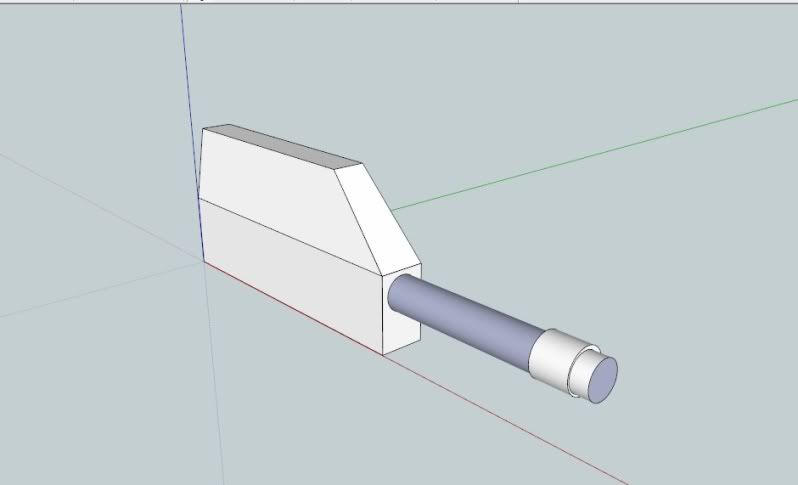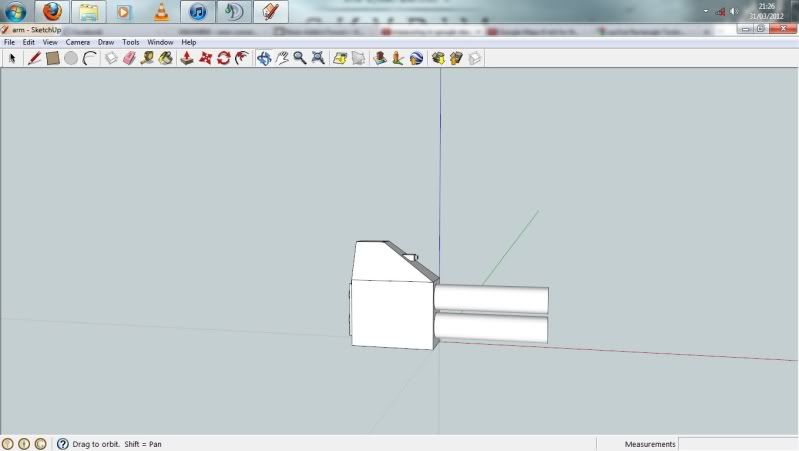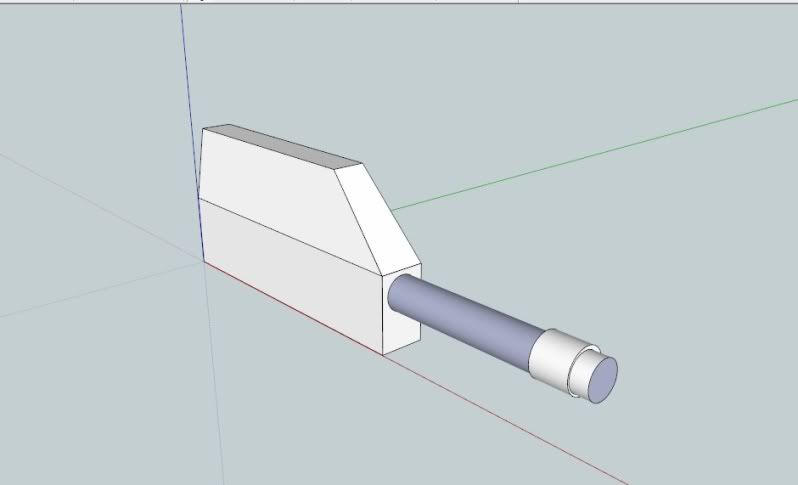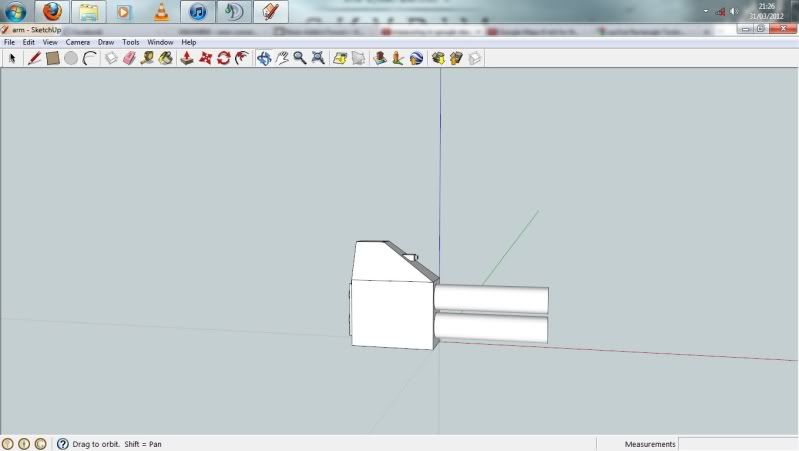Page 1 of 2
Beginning to learn how to model in 3d - Blender / Google ske

Posted:
Sun Apr 01, 2012 5:58 amby Bunny
Hi
After seing some awesome models that people have been developing and with a urge to learn how to do stuff. However if you have never done any 3d modelling its quite daunting. So im basically after some tips on where to look etc in order to begin. Ive been having a play with google sketch up and got the jist of doing some basic shapes and stuff. My first project is to tr re design some dread auto cannon arms for myself.
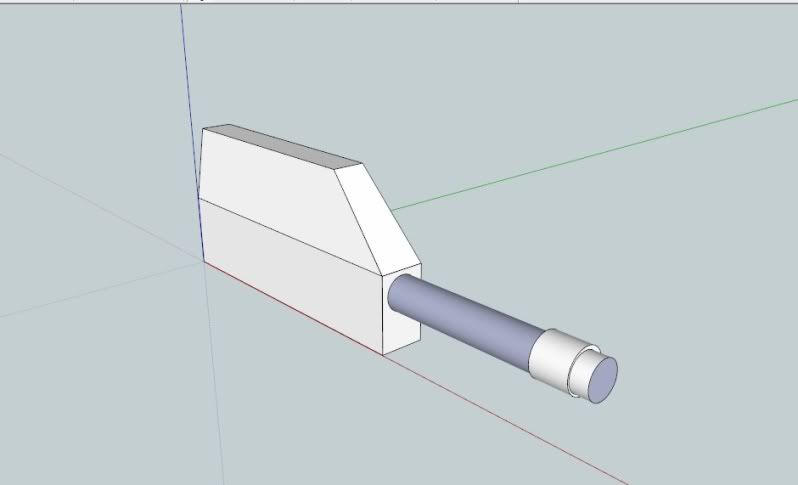
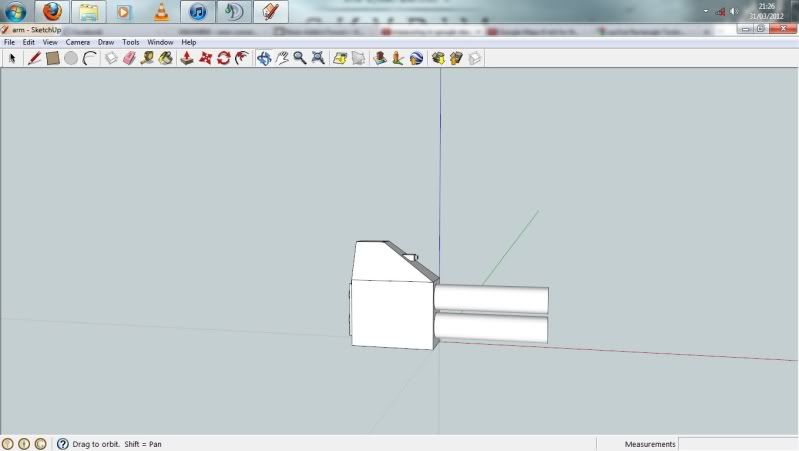
Here is a shockingly bad example of something ive been upto in comparison to everyone else but its not easy. Scale isnt helping either
Thoughts tips and links would be ace?
Re: Beginning to learn how to model in 3d - Blender / Google

Posted:
Sun Apr 01, 2012 12:18 pmby mel_danes
Welcome to the exciting world of 3D CG. Hard work, practice, and passion are really what you need. If you have those the sky's the limit.
First: Compile reference, lots of it. Then use it. People get images and then don't look at them while modeling, modeling is like doing a still life. You spend 90% of your time looking at the reference and 10% actually drawing. If you understand the forms and shapes that make up a thing you can model it faster and more accurately.
Second: Set up image planes with orthographic shots of what you are modeling. So a side shot of the Autocannon, a front view, and a top down. That way you know you are making it big enough, and what angles are what. I'm not sure how this is done in blender but I know it can be, so you will need to Google it.
Third: Don't get caught up on a particular model. Sometimes you will work a model over and over trying to fix a problem. Delete that part and start it over, we don't have any material to waste so why not. I deleted the thigh on my Battlesuit three times until I got one I liked.
That's it for now. Keep at it.
Re: Beginning to learn how to model in 3d - Blender / Google

Posted:
Sun Apr 01, 2012 1:21 pmby mangozac
Personally (as you'll probably read in my comments elsewhere around the forum) I have a strong hatred of Sketchup. I know this is bizarre since people rave about how easy it is to use, but I tried a few times and just could never get the hang of it. When I got involved with 3D modelling I picked up a student copy of Rhinoceros 3D, which I find much easier.
That's not to say that cool stuff can't be done in Sketchup, and many people have used it to create physical models/parts. IIRC don't you need to do the model with the dimensions scaled by 10 or 100, and then scale them down when specifying the print? This would be because Sketchup doesn't go finer than 1mm (or is it 0.1mm?) in resolution.
Re: Beginning to learn how to model in 3d - Blender / Google

Posted:
Sat May 05, 2012 4:02 amby factor40
I can't speak to the quality of Sketchup but I will vouch totally for . It is my "go to" 3D program. My skill set is still growing but it is free and as full featured as most other programs. It has an interface that is different from most but it's easy enough to get the hang of it and there are a TON of online resources to find help, tutorials, etc.
Re: Beginning to learn how to model in 3d - Blender / Google

Posted:
Sun May 06, 2012 8:35 pmby Anvils Hammer
Ive downloaded blender and had a play around with it, it looks awesome, and is clearly capable of creating anything I need to.
Learning to create stuff with CAD is somthing I really want to do, but realistically I dont have the time at the moment, so for the next year or so Ill get getting CAD done by people who already know how to do it, and focusing on developing the business.
AH
Re: Beginning to learn how to model in 3d - Blender / Google

Posted:
Thu May 10, 2012 10:10 pmby Fleafa
Stay away from SketchUp for this sort of thing. Use Blender.
Good luck

Re: Beginning to learn how to model in 3d - Blender / Google

Posted:
Thu May 10, 2012 10:27 pmby 01i
You could also check out DAZ
They are still selling Daz Studio 4 Pro, Bryce 7 and Hezagon 2.5 for free, usually they cost around $1000 or so for all three.
Daz is a character posing and animation program, bryce is a landscapes program and hexagon is an easy to use 3d modelling program.
I had a play with Blender and (having no previous 3d program experience) couldnt quite get my head around bit of it. Hexagon (on the other hand) I've found pretty easy to work out.
Either way, cant hut to download them while they are free.
http://www.daz3d.com
Re: Beginning to learn how to model in 3d - Blender / Google

Posted:
Fri May 11, 2012 1:01 amby factor40
Good call on Hexagon. It is easier to approach for new users. I would still stand behind Blender for all the features it boasts but it can be a personal preference.
DAZ 3D is a huge tool for character modeling. I use it all the time to test poses and demonstrate what I want to sculptors and artists.
Re: Beginning to learn how to model in 3d - Blender / Google

Posted:
Fri May 11, 2012 6:44 pmby Fleafa
Hexagon looks interesting, though it appears to have suffered from infrequent updating by the developer. That may change now.
It seems to be a modelling program and nothing more, which is probably ideal for our purposes.
Re: Beginning to learn how to model in 3d - Blender / Google

Posted:
Sat May 12, 2012 1:09 amby factor40
Hexagon is not bad but, from what I know of it, it's lacking in many of the features found in programs like Maya or Blender.
One of the advantages is has it a bridge between it and DAZ Studio, which allows artists to have a complete suite of animating and creative tools. Maya and Blender already have those.
Re: Beginning to learn how to model in 3d - Blender / Google

Posted:
Tue May 15, 2012 8:27 amby Anvils Hammer
argh the fraustration!!
I downloaded sketch up earlier and had a play around, its MUCH easier to use, but going back into blender, I can instantly tell that blender can do everything sketchup can and then some.
Ive got the hang of the view and the approximate interface, and I quickly reminded/rembembered everything I figured out last time, which is good, but its so so frastrating know what I want to do, knowing the program has a way to do it, but not knowing how!!
For example, I have rectangle, I want to measure the lenght of one edge, and create a new vertice at a specific distance from one end of the edge..
The problem is that blender, being free, is rather lacking in detailed, comprehensive instructions...
I guess I shall grit my teeth and force myself to learn it a bit at time!!
AH
Re: Beginning to learn how to model in 3d - Blender / Google

Posted:
Tue May 15, 2012 10:09 amby factor40
Check the web for videos, they are out there. You seem to have tapped into the most frustrating thing I have found with Blender. There are no dedicated tools for measuring. It defaults into "Blender units", meaning you have to export into another program to properly scale something. There are ways to measure the overall dimensions of an object, but in general, it drives me mad.
Re: Beginning to learn how to model in 3d - Blender / Google

Posted:
Tue May 15, 2012 10:26 amby Deadmeat30
Thats not a problem, as most 3d printing slicing software let you rescale the stuff anyway. so 'knowing the sizes isnt a massive issue.
Re: Beginning to learn how to model in 3d - Blender / Google

Posted:
Tue May 15, 2012 12:43 pmby mangozac
Re: Beginning to learn how to model in 3d - Blender / Google

Posted:
Tue May 15, 2012 2:35 pmby factor40
For sure Zac. I would honestly not consider Blender to be CAD. It's really a full-featured production suite for animation and design.